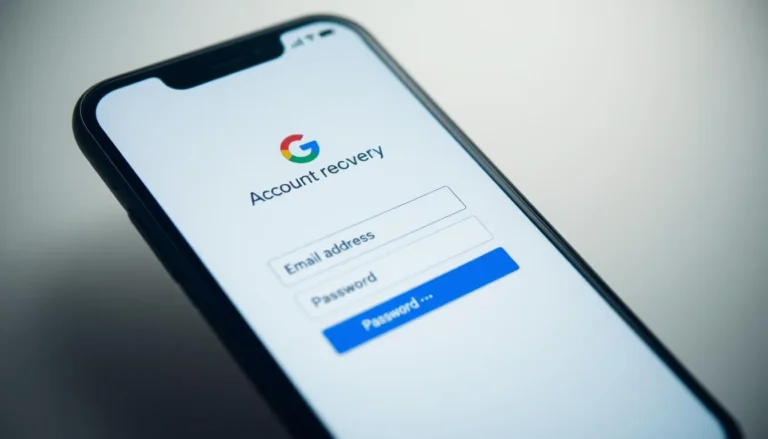Deleted an Important Video? Learn How to Recover It
Recover deleted videos—we’ve all faced that heart-stopping moment when a cherished video seems lost forever. But is it really gone? Well, not necessarily. In this guide, we’ll delve into effective methods to help you reclaim those precious clips, whether they vanished from your phone or computer.
You might be wondering, “How can I get that video back without pulling my hair out?” No worries, whether it’s a desktop recovery tool or a mobile app, options abound to aid your quest. The steps don’t need to be complex, and we’ll explore several approachable techniques.
Before diving into the process, consider the variety of tools available and what fits best for your needs. It’s often easier than you think. Let’s uncover those memories and transform that panic into relief.
Understanding the Video Recovery Process
To fully understand the video recovery process, knowing the root causes of data loss is crucial. Many videos may appear to be lost due to accidental deletion, file corruption, or even formatting errors. Understanding these scenarios is a key step in effectively recovering videos, as each situation requires a tailored approach.
Step-by-Step Video Recovery
- Identify the Cause: Determine if the video was deleted accidentally or lost due to hardware failure. This helps decide the best recovery method to use.
- Select a Recovery Tool: There are many software tools specifically designed for video recovery. Some, like Recuva and EaseUS Data Recovery Wizard, are user-friendly and provide guided steps to recover lost files.
- Perform a File Scan: Use the chosen software to scan the device where the video was last stored. This scan will identify recoverable files and allow for selection of specific videos.
- Evaluate and Restore: Once the scan is complete, review the list of files found. Select the videos to be restored and choose a safe location for the recovered files to prevent future loss.
Knowing when to seek professional help is also important, especially in cases where initial recovery attempts fail. Data recovery specialists can provide advanced solutions that might not be available to average users.
Top Tools for Recovering Deleted Videos
When you need to recover deleted videos, selecting the right tool is crucial for success. Here are some of the top tools that can help you bring your lost footage back:
- Recuva: Developed by Piriform, Recuva is a user-friendly tool suitable for beginners. It efficiently scans your hard drive, memory cards, or external drives for deleted videos. Recuva also offers a deep scan option for tougher recovery cases, ensuring that no video is left behind.
- EaseUS Data Recovery Wizard: Known for its powerful data recovery capabilities, EaseUS can retrieve videos from various storage media, from hard drives to SSDs to memory cards. Its simple interface guides users through the recovery process, making it ideal for both novice and experienced users.
- Disk Drill: This tool is widely recognized for its advanced recovery algorithms. Disk Drill supports recovery for numerous file formats and is compatible with Windows and Mac systems. One standout feature is the Recovery Vault, which helps prevent future data loss.
- Wondershare Recoverit: A comprehensive recovery solution, Recoverit supports over 1000 file formats and can handle video recovery from damaged or formatted drives. It’s an excellent choice for users who need to recover large amounts of lost data, including high-definition videos.
Each tool offers significant features that make them suitable for different users. Consider factors such as ease of use, compatibility with your device, and the level of support you require when choosing the best option for your needs. Having these tools at your disposal can make video recovery stress-free and efficient.
Common Mistakes to Avoid During Recovery
Recovering lost videos can be a tricky process, and some common mistakes can make things worse. Being aware of these pitfalls is essential for a successful recovery.
- Overwriting Data: One of the most common mistakes is continuing to use the device after realizing data loss. Writing new data onto the device can overwrite the deleted videos, making recovery impossible. Always stop using the device immediately to protect the lost data.
- Using the Wrong Tools: Not all recovery software is created equal. Using inappropriate or unreliable tools can damage the data further. Always choose reputable software like Recuva or EaseUS Data Recovery Wizard to maximize your chances of success.
- Ignoring Warnings: Recovery software often provides warnings or precautions during the process. Ignoring these can lead to mistakes or further data loss. Follow the instructions carefully for the best results.
- Not Backing Up Data: Failing to back up your data after recovery is another common oversight. Regular backups can prevent future headaches and ensure that critical files remain safe even if something goes wrong.
Avoiding these mistakes can significantly improve your chances of retrieving lost videos successfully. By following best practices and using the right tools, you will safeguard your invaluable data.
Expert Tips for Successful Video Retrieval
To maximize your chances of a successful video recovery, consider these expert tips that streamline the process and enhance results.
- Immediate Action: As soon as you realize a video is missing, stop using the storage device. Continuing to use it may cause the deleted video to be overwritten by new data, making it unrecoverable.
- Choose the Right Software: Not all recovery tools are created equal. Opt for reliable solutions such as Stellar Data Recovery or Disk Drill. These tools are known for their efficiency and user-friendly interfaces, making them good choices for different levels of expertise.
- Use Deep Scan: If a standard scan doesn’t recover your files, opt for a deep or thorough scan. It may take longer, but it goes through the finer layers of your storage, retrieving files that are difficult to spot in a quick scan.
- Store Recovered Videos Safely: Save your recovered videos on a different device or drive from where they were deleted. This ensures you don’t risk overwriting other potentially recoverable files.
- Seek Professional Help: If DIY attempts fail, don’t despair. Professional data recovery services have advanced tools and expertise to recover critical videos, though this option can be more expensive.
By following these expert tips, you’re better equipped to retrieve lost video files effectively. Each step increases your chances of a successful recovery, saving both time and valuable data.
FAQ – Frequently Asked Questions About Recovering Deleted Videos
What are common mistakes to avoid during video recovery?
Avoid overwriting data by not saving new files on the affected device. Also, use reliable software and follow instructions carefully.
How can I choose the right video recovery software?
Select reputable tools like Recuva or EaseUS Data Recovery Wizard known for their user-friendly interfaces and effective recovery capabilities.
Why is it important to stop using the device immediately after data loss?
Continuing to use the device can overwrite the lost video files, making them irretrievable.
What should I do if standard recovery attempts fail?
If initial attempts are unsuccessful, consider using a deep scan option or seek professional data recovery services for further assistance.
Can professional data recovery services help if DIY methods fail?
Yes, professional services have advanced tools and expertise but can be more costly than DIY solutions.
How can I ensure the safekeeping of recovered videos?
Store recovered videos on a different drive or storage device to prevent overwriting any remaining recoverable files.