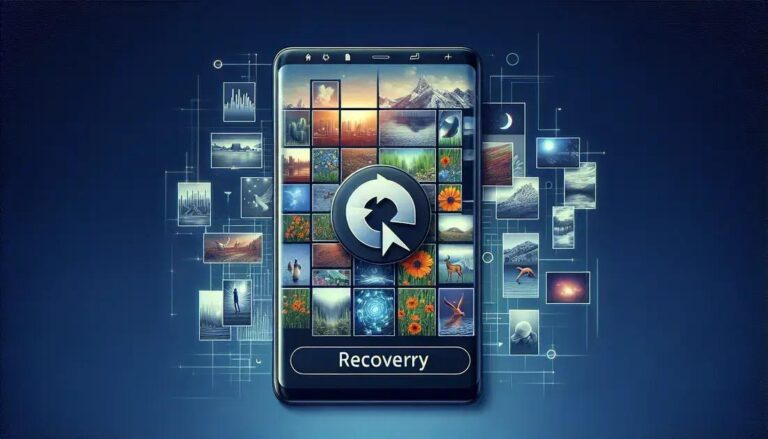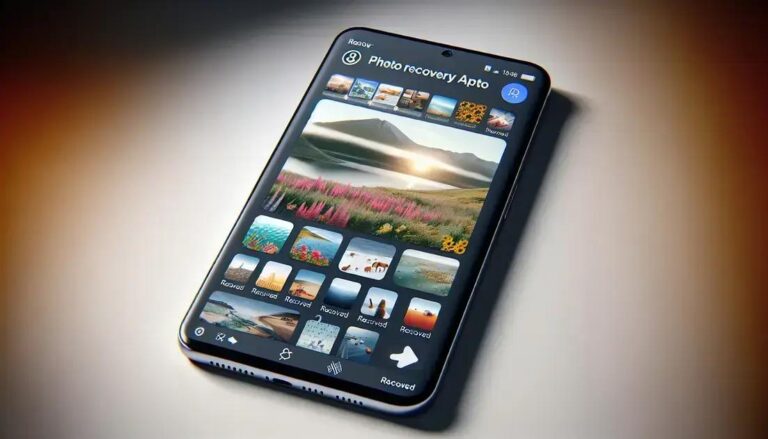Deleted Numbers? Learn How to Recover From Google Backup
Ever found yourself panicking after losing important phone numbers? It’s a heart-stopping moment, especially when those contacts link us to vital aspects of our life. Luckily, you can **restore deleted contacts** with the right strategies and tools. Let’s dive into practical steps that can help you recover those lost connections and avoid similar headaches in the future.
The digital age has made our lives easier, but it also brought challenges like accidental deletions. Think about smartphones—one swipe or tap, and those precious contacts can suddenly vanish. Understanding how these situations happen gives you a solid advantage in preventing future losses.
Ready to tackle this? With our guide, you’ll not only learn how to retrieve lost contacts but also discover tools and strategies that safeguard your data. It’s time to take control and ensure your connections remain intact, no matter what happens.
Understanding How Contacts Get Deleted
Understanding how contacts get deleted is crucial to effectively restoring them. There are several common scenarios where contacts may be lost: accidental deletion, software updates, syncing issues, or switching devices. Each case requires a different approach to recovery.
Accidental Deletion: This often happens when users mistakenly delete contacts while managing their phonebooks. Common tools like Google Contacts or Apple’s iCloud have ‘Trash’ or ‘Recently Deleted’ folders where these contacts are temporarily stored, allowing easy recovery in a short time window.
Software Updates: Sometimes, operating system updates can cause discrepancies in contact lists due to incompatibility issues. It’s essential to regularly backup contacts before updating to prevent loss.
Syncing Issues: Contacts might be lost when there are problems with syncing between devices and accounts. Ensuring that all devices and accounts are properly linked and that you’re using the same account credentials can prevent this problem.
Switching Devices: When changing phones, contacts might not transfer completely. It’s advisable to use tools like Google Backup or Apple’s Transfer service to ensure a seamless shift.
By understanding these scenarios, you can better protect your contact list and quickly resolve issues when they arise. Regular backups and ensuring your devices are up to date with the latest software can help in preventing unexpected contact loss.
Steps To Restore Deleted Contacts
Restoring deleted contacts involves a few straightforward steps, which can save you from losing important connections. Here’s a detailed guide to help you recover your lost contacts efficiently.
Step 1: Check Your Recycle Bin or Recently Deleted Folder
Most smartphones and services like Google Contacts or iCloud have a feature similar to a recycle bin where deleted contacts are stored temporarily. Open your contacts app and look for a ‘Trash’ or ‘Recently Deleted’ option. If found, select the contacts you want to restore.
Step 2: Restore From a Backup
If you routinely back up your device, you can restore contacts from your backup. For Android, use Google Drive: Go to ‘Settings’, select ‘Google’, then ‘Restore Contacts’. On iOS, use iCloud: Navigate to iCloud.com, log in, and choose ‘Restore Contacts’ under ‘Advanced Settings’.
Step 3: Use a Third-party Recovery Tool
Should other methods fail, third-party apps like Dr.Fone, EaseUS MobiSaver, or Tenorshare UltData specialize in recovering lost data. They are generally available for both iOS and Android. Always download from trusted sources and follow the in-app instructions.
By following these steps, you can efficiently recover deleted contacts. Consistently backing up your data and checking available utilities will ensure you don’t lose vital information again.
Tools And Apps For Recovery
In the quest to restore your lost contacts, various tools and apps can be lifesavers. Here are some key applications that are renowned for their recovery capabilities:
Dr.Fone: This versatile tool is available for both iOS and Android devices. It assists in recovering not just contacts but also photos, messages, and more. Dr.Fone is user-friendly, requiring minimal technical know-how. You can download it from its official website and start with a free trial to evaluate its features.
EaseUS MobiSaver: Ideal for users seeking a straightforward recovery process. This app supports both Windows and Mac, allowing recovery from device or iTunes backups. Key features include intuitive navigation and compatibility with a wide range of devices, making it a robust choice for all users.
Tenorshare UltData: Known for its high recovery rate, this app provides reliable data retrieval from iOS devices. It offers selective recovery, meaning you can preview data before restoring, saving both time and storage space. The app is available on the Tenorshare website and includes comprehensive support resources for new users.
These tools collectively enhance the recovery process. Regularly syncing your contacts with a cloud service like Google or Apple iCloud can also safeguard against permanent data loss.
Preventive Measures For Future
Taking preventive measures is key to ensuring that losing contacts does not become a recurring issue. Here are several strategies you can implement to safeguard your contact information:
Regular Backups: Consistently back up your contacts to a cloud service such as Google Contacts or Apple’s iCloud. This step will ensure you have a recent version of your contacts available, even if something goes wrong. Set reminders to perform this backup at least once a week.
Use Contact Management Apps: Apps like Contacts+ and FullContact help manage and sync contacts across different services and devices. These apps can also deduplicate contacts, ensuring your list is organized and up-to-date. They provide additional security layers, such as two-factor authentication, to protect your data.
Synchronize Regularly: Ensure that all your devices are properly synced. Log into the same account on your smartphone, tablet, and computer, maintaining consistency in your contact information. This reduces the risk of losing contacts should you switch devices or experience a technical issue.
Manual Checking: Periodically go through your contact list to ensure all entries are correct and up-to-date. Delete outdated contacts and verify phone numbers and email addresses to maintain a clean contact list.
By following these preventive measures, you can protect your valuable contact information from unforeseen losses and ensure seamless communication.
FAQ – Frequently Asked Questions About Restoring Deleted Contacts
How can I ensure my contacts are not accidentally deleted?
Regularly back up your contacts to a cloud service or use contact management apps to keep information secure and easily recoverable.
What are the best apps for recovering deleted contacts?
Dr.Fone, EaseUS MobiSaver, and Tenorshare UltData are excellent apps for contact recovery, each offering unique features and capabilities.
Can I recover contacts if I have no backup?
Yes, you can use third-party recovery tools like Dr.Fone or Tenorshare UltData, which are designed to help retrieve lost data even without a backup.
How often should I back up my contacts?
It’s recommended to back up your contacts at least once a week to ensure you always have a recent version of your information.
What should I do if syncing issues cause contact loss?
Ensure all devices are logged into the same account with proper permissions to sync. Check your connection settings and manually sync if needed.
Is there a way to manage duplicate contacts easily?
Yes, use contact management apps like Contacts+ or FullContact to merge or delete duplicates and keep your contact list well-organized.